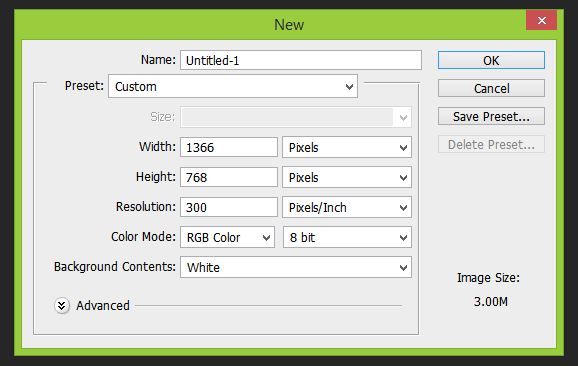Category: News
A special ceremony was held in Vancouver today to announce the names of two high-profile public plazas will be given Indigenous names. Our client, The City of Vancouver, hired AV Strategies to provide full audiovisual support for the event. We deployed our SL-100 Stageline portable stage to provide the outdoor venue for this significant announcement.
Vancouver Mayor Gregor Robertson was joined at the event by the Honourable Jinny Sims, the provincial Minister of Citizens’ Services, and others from the City to preside over the announcement.
In addition to the SL-100 Mix Mobile Stage, we provided audio support and lighting. Our new Elation LED Blinders were used to eliminate shadows and enhance the camera shots for the media who were on hand to cover the event.
Large meetings and conferences involve many moving parts. There’s F&B, transportation, vendor management, presenter support—the list goes on. While an extraordinary amount of thought and energy goes into the stage design, décor, lighting, and audiovisual components of large plenary sessions, often the breakout rooms are given less consideration. But in fact, some of the most relevant and valuable content at a conference is delivered through the breakout sessions, so making sure they go smoothly is vitally important.
![]() At AVS we understand this. Our years of experience supporting conference organizers and presenters at breakout sessions tells us that the information delivered at the breakouts is equally as important to the presenter and the audience, as it is to the keynote presenter in the main tent.
At AVS we understand this. Our years of experience supporting conference organizers and presenters at breakout sessions tells us that the information delivered at the breakouts is equally as important to the presenter and the audience, as it is to the keynote presenter in the main tent.
We strive to deliver quality and consistency in each and every breakout room. We have developed equipment packages in truck-pack, tour rugged road cases that include everything required.
 For audio support, we deploy QSC Touchmix series digital mixers, which include EQ, time alignment, and compression built in. We carry Shure Wireless microphones and use the Shure Wireless Workbench software for frequency management. Each room includes a PC DI box for computer audio inputs and a wireless cue advance device with integrated laser pointers.
For audio support, we deploy QSC Touchmix series digital mixers, which include EQ, time alignment, and compression built in. We carry Shure Wireless microphones and use the Shure Wireless Workbench software for frequency management. Each room includes a PC DI box for computer audio inputs and a wireless cue advance device with integrated laser pointers.
For visuals, our clients can select between our complete line of LED flat screen displays ranging from 40 to 90 inches or for larger rooms, we are now spec’ing our inventory of Christie DHD630-GS 5K Digital laser projectors. These laser projectors have the advantage of providing a very bright, crisp, HD picture with an incredibly high contrast ratio, making the content look amazing. They’re also whisper quiet, which is important in smaller rooms.

The breakout experience can have a huge impact on the attendee experience and an even bigger impact on the presenter experience. To manage specific breakout requirements, we have an electronic form that can be completed by the presenters, so they fill in exactly what they need.
 These days there are numerous types of proprietary connections and adapters to connect laptops and projection devices. Presenters don’t always travel with the adapters they need, nor do they necessarily have the knowledge to connect their device to a projector. Our breakout room packages include all the technology to provide seamless support and our competent technicians ensure the breakouts run smoothly. We staff breakout rooms to ensure presenters always have the support they need. And because our breakout packages include digital mixers, our roaming audio tech can visit each room and adjust audio levels directly from their iPad tablet interface.
These days there are numerous types of proprietary connections and adapters to connect laptops and projection devices. Presenters don’t always travel with the adapters they need, nor do they necessarily have the knowledge to connect their device to a projector. Our breakout room packages include all the technology to provide seamless support and our competent technicians ensure the breakouts run smoothly. We staff breakout rooms to ensure presenters always have the support they need. And because our breakout packages include digital mixers, our roaming audio tech can visit each room and adjust audio levels directly from their iPad tablet interface.
Event planners shouldn’t have to be chasing down the in-house AV tech who is on another floor setting up equipment for another client. The right equipment along with dedicated resources will prevent the 15 minutes of panic that is all too common every time a breakout session starts.

![]()
avs and the Best Part of Summer
The Fair at the PNE was a roaring success again this year. Vancouver experienced the best weather in years during the Fair, which helped bolster the size of the crowds throughout the two week festival. The Fair is considered the best part of summer with exciting exhibits, rides, nightly headline entertainment and plenty of food and drink.
Once again AV Strategies played a pivotal role in the Fair by providing much of the AV, sound, lighting and, of course, our Stageline SL-100 along with the the PA system for Festival Park.
In addition to Festival Park, we provided audio and lighting for the Plaza Beer Garden and full stage lighting for Summer Night Concerts at the PNE Amphitheatre, which featured act such as ZZ Top, the Doobie Brothers, and the Pointer Sisters. On the last weekend of the Fair, the Amphitheatre stage became the venue for iHeartRadio Beach Ball, featuring big names like Lorde, Train, Serena Ryder, the Philosopher Kings, and many more.
In the Pacific Coliseum we provided live cameras and video projection using our new Christie Laser Projectors along with the audio system featuring our new d&b Line Array. This underscores our ability to provide audio for large venues such as the Coliseum with over 16,000 seats. The Pacific Coliseum provides the venue for both SuperDogs and UNBELIEVEABLE: A Magical Experience. These shows are big crowd pleasers throughout the Fair.
Again this year, we supported the Fair’s Entertainment producer, Patrick Roberge Productions, by producing multimedia content to enhance some of the live shows.
We are proud to be selected as a vendor for the Fair and to be part of this Vancouver institution.
We have recently added the d&b audiotechnik V-Series line array system to our national inventory. Our packages incorporate a mix of V8/V12 mid-highs, V-GSUB subwoofers, Y10P point source loudspeakers for out fills, E8 front fills and D80 amplifiers.
Comprised of both line array systems and point source solutions, the V-Series is the answer for any medium to large scale sound reinforcement application. The 3-way passive loudspeakers all share the same dipolar driver arrangement, while the subwoofers all exhibit d&b cardioid technology. In short, the V-Series is a verifiable recipe for success.
We recently deployed a system in Vancouver’s Pacific Coliseum for the Fair at the PNE.
Feel free to learn more about the d&b audiotechnik here.
In order to keep our inventory up-to-date with the latest technology – we have added new projectors to our national inventory. Introducing the Christie DHD850-GS Projector with the Christie One Rigging Frame.
Laser Phosphor Illumination
 Laser phosphor is a lampless projection illumination platform, so no more lamp filter replacements! Instead, it uses blue laser diodes as the primary light source and generates the other colours by exciting a phosphor-coated wheel. The projector then sends the separated red, green and blue colors onto an imaging surface, such as a DLP® chip, which then sends the light through a lens and onto the projection screen. The value for your event is that this technology combines high-brightness capabilities with a long operational life, low maintenance and reduced downtime for a low total cost of ownership.
Laser phosphor is a lampless projection illumination platform, so no more lamp filter replacements! Instead, it uses blue laser diodes as the primary light source and generates the other colours by exciting a phosphor-coated wheel. The projector then sends the separated red, green and blue colors onto an imaging surface, such as a DLP® chip, which then sends the light through a lens and onto the projection screen. The value for your event is that this technology combines high-brightness capabilities with a long operational life, low maintenance and reduced downtime for a low total cost of ownership.
Ideal for Uncontrolled Environments
This technology meets our high standards not only with bright and accurate images, but in changing environments, too. With Christie BoldColor Technology, those laser phosphor projected images are authentically reproduced by meeting the Rec. 709 standard. What this means is practical benefits for you, even in uncontrolled environments, such as rooms where ambient light may fluctuate. An investment in Christie technology means your vision will not falter or come up short.
Effective Rigging
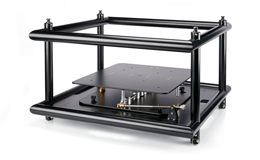 The Christie One Rigging Frame is a single assembly that fastens to the bottom of the projector. It can be hung in normal or inverted orientations, and can support up to three stacked projectors. If need be, it’s versatility also allows it to mount the projectors to truss in a portrait orientation.
The Christie One Rigging Frame is a single assembly that fastens to the bottom of the projector. It can be hung in normal or inverted orientations, and can support up to three stacked projectors. If need be, it’s versatility also allows it to mount the projectors to truss in a portrait orientation.
Here at AV Strategies, we believe in offering you the best options for your events. On top of all of the incredible features, Christie technology is greener and more efficient than many comparable projection systems. No bulbs mean less waste and less chance of a projector going down during a show. If you have any questions about these projectors or any other AV solution, contact us to discuss your next event!
Recently AV Strategies provided audiovisual support and multimedia production services for Matt O’Donnell at Tantalus Productions. Matt’s client, the Real Estate Board of Greater Vancouver, holds an annual awards program for top producing Real Estate Agents. This high-end event is a highlight for real estate agents from all over Metro Vancouver. With a new theme each year, Matt turned to AVS to help create the multimedia components designed to leverage the theme. This year’s event had a Las Vegas theme so all of the décor, graphics and opening video were created to bring the theme to life. AVS produced a high energy opening video to set the stage and then developed a PowerPoint template and motion graphic elements to enhance the overall theme of the evening. The event which took place in the Vancouver Convention Centre, West Ballrooms BCD included dual 13.5’ x 24’ screens plus a centre screen in the shape of the “Welcome to Las Vegas” sign. We created a mask for the centre screen so we could project an animated logo and award category graphics for each of the awards.
Under the direction of Matt O’Donnell at Tantalus Productions, AV Strategies developed the event logo and graphic design for the multimedia as well as the event program and other print materials. Once the initial design was complete, we storyboarded the Opening video which established the theme and got the attention of the audience right from the start. We also created the PowerPoint template so Matt could add the content including awards categories, and names & photos of each winner. This collaborative approach enabled us to focus on creating a dynamic design without spending a significant amount of time adding the specific show content.
Visit Their Warehouse
Do they own the things they say? Many small companies claim to be a full service AV company but upon visiting their warehouse it can become clear that they only own a small portion of the equipment required to execute your show. While it is common for companies to cross-rent some gear, if the majority of the equipment is rented from another company then the chances of the technicians not being familiar with the gear can lead to delays in setup, missing components, equipment that is not functioning properly, etc.
What services do they provide?
Do they offer full service or do you have to find your own lighting company?
Do they offer design services?
Some AV companies will help design an event with floor plans technical drawings etc. Others expect the client to provide all that.
How long have they been in business?
Do they have long term clients? Who are they? Clients that provide credible reference.
Do they have more than one location?
One location may be fine if you are doing a single event but how will your AV supplier support you in other cities. Do they have a service strategy to provide national support?
Do they point out things you may not be thinking of or things you are missing or forgetting to consider?
Often AV companies budget for what they have been asked for but they are many other things you may not have considered such as speaker timers, comfort monitors, back up computers, enough wireless mics, etc. Some companies don’t include these on their original quote and then ding the client later for add-ons.
Are they able to offer other services such as webcasting, content creation, event apps. It is common to bring in a webcasting company, for instance, but it a much more seamless process if your AV provider can offer that service, providing the y have the expertise to execute it properly. Again, it is important to see a portfolio of shows and to ask, “what components of this show did you do”, and get a reference from that client to verify. Often, the most impressive elements you see in a picture of a show are the set and the lighting and often the AV company had nothing to do with those components of the show. If you are looking for a turnkey AV provider, ask the right questions.
Managing the AV at a large conference with multiple breakout rooms can be challenging for any AV company. Often, breakout rooms are an afterthought and are not given the proper focus that they should. The event team is focused on the plenary sessions and making sure that the main room goes well, but the attendees spend as much, or more time in breakouts as they do in the plenary.
The breakout experience can have a huge impact on the attendee experience and an even bigger impact on the presenter experience. Your reputation as an event planner or conference organizer relies on presenters being comfortable and that they have been given what they asked for and what they need. Often breakouts are set up without the proper equipment, or any technical support.
At AVS we have an electronic form that is completed by the presenters who will be using the breakout rooms and they fill in exactly what they need. We then vet those requests to ensure we are providing everything that may be needed. We think about wireless mics, flip charts, projection, sound system, etc. Inexperienced presenters may think they don’t need a sound system but once the room is full of people it becomes obvious that it is hard for attendees near the back to hear. They may also think their video can be heard from the tiny speaker in a projector whereas in-reality, a proper sound system is required.
Having technical support available is also very important. How many times do presenters show up in a meeting room to find a projector and a VGA cable and nothing else? Presenters don’t always travel with the adapters they need to connect their computer, nor do they necessarily have the knowledge to connect their device to a projector. These days there are numerous types of proprietary connections and connection adapters. It is important to have adequate technical staff to help presenters get connected. If you have 10 rooms and one technician, then the chances are many of those presentations will experience a delayed start. A good rule of thumb, is to have one tech for every 3-4 breakout rooms.
The success of managing multiple breakout rooms comes down to good planning. Make sure you have the right info from presenters; do they need a projector, are they relying on having an internet connection, what is their level of expertise, do they have their own clicker and laser pointer, will your AV company have those things on-hand if presenters don’t bring them? As conference organizers, pay attention to the details of your breakout room requirements and choose an AV supplier that is going to support them properly. You shouldn’t have to be chasing down the in-house AV tech who is on another floor setting up equipment for another client. Dedicate the resources necessary and you won’t have 15-20 minutes of panic every time the sessions start.
 Rollin’ out the Red Carpet at the St. Lawrence Market
Rollin’ out the Red Carpet at the St. Lawrence Market
St. Lawrence Market is a piece of Toronto history. Since 1903 the Market has been a culinary focal point in the city. Earlier this month, AV Strategies partnered with Rob Laughlin of 6degrees to help execute audiovisual and production services for the sold-out, “Evening at the Market” event, where merchants came together to showcase some of their best and most extravagant culinary delights.
The City of Toronto engaged 6degrees and our AVS team to literally roll out the red carpet by installing 500 square feet of red carpet to welcome the 2,000 guests. We also lit the front façade of the building with animated colour logos and a wash of moving coloured light patterns.
 Inside, we provided audio and lighting for the DJ, jazz band, and aerial performers who were suspended from the ceiling on silks and large hoops. We also installed 5, very large, decorative chandeliers and a zoned PA system to deliver audio throughout both levels of the venue.
Inside, we provided audio and lighting for the DJ, jazz band, and aerial performers who were suspended from the ceiling on silks and large hoops. We also installed 5, very large, decorative chandeliers and a zoned PA system to deliver audio throughout both levels of the venue.
Our AVS Toronto team of, Antoine Lebrun, Majd Arkilo, and branch manager, Adam Hughes were amongst the crew on hand to ensure the event ran smoothly. We are extremely proud to have been involved in this very successful event at one of Toronto’s most iconic venues.
Resolution of Image Files
Many people don’t understand resolution and how it affects image quality and file size. Often I have needed a logo or photograph for a client’s project and they have downloaded or grabbed it from the Web. While high-resolution images can be found on the Web, grabbing an image directly from a Website usually results in capturing a low-res image that is unusable for other applications. Let’s talk about resolution and how to know the resolution of a given image.
Resolution refers to the number of pixels in an image. Resolution is represented by the width and height of the image as well as the total number of pixels. For example, an image that is 1920 pixels wide and 1080 pixels high (1920×1080) contains 2,073,600 pixels (or 2.1 Megapixels). Megapixels is usually how a camera’s resolution is measured while images that we work with on our computer are usually referred to by the pixel width and height. Your computer screen is set at a particular resolution. The larger the screen, the larger you likely have your screen resolution set. Many screens today have a native resolution of 1920×1080, which is the same resolution of an HD television. Now, if your monitor is set to 1920×1080 and you open up an image that is 640X480, it will only fill up a part of your screen. If you scale the image to fit your screen it will start to lose quality because you are stretching the pixels. If you open up an image that is 2400×1350 then the image will be larger than your screen size and you would have to scale it down to fit.
There is one other measure we should talk about. That is the dpi or dots per inch. DPI is much less important than resolution. The main things to know about dpi is that if an image is going to be shown on-screen like in a PowerPoint presentation or on a Website then your image doesn’t need to be any larger than 72 dpi. Images that you intend to print should have a dpi of 300 or greater. If you are making changes to a photograph that you intend to print then you will need to ensure your image is set to 300 dpi in your photo editing software. An image set to 300 dpi makes the file size much larger so if your image is for use on-screen then reduce the dpi to 72 and the file size will be significantly smaller.
I have found that many people who are not familiar with using image editing programs don’t know how to tell the resolution of an image. Many people will ask what file size an image needs to be to be usable in a PowerPoint presentation. The reason why the file size in not a good indication of image quality is because an image that is 1920×1080 and 72 dpi will have a much smaller file size than the same size image at 300 dpi. Likewise, a 1920×1080 tiff could have a file size that is 10 times larger than 1920×1080 jpeg. The best way to tell the size of an image is to open it in Windows Photo Viewer or Windows Live Photo Gallery and right-click on the image and select [Properties]. The Info Panel will show the pixel size and dpi of the image. On a Mac you can view the image in Preview and select [Show Inspector] from the Tools menu.
I hope this blog series has helped you to understand the various image file formats and how resolution affects image quality. Many articles on the subject can be found online for those who want to read more detail on the subject.